| Answer / Solution |
 |

Overriding the Default Document Type in the IDC
Summary
Each Author's Default Document Type is set on the Author Settings page in the InfraWare Management Console (IMC). In some cases, it can be desirable to override that default Document Type with an alternate default in the InfraWare Dictation Client (IDC). When Authors dictate from more than one location, a certain location might correlate to a specific Document Type. In that scenario, the IDC provides the ability to specify a more precise Default Document Type in User Settings.
Tasks:
- Login to the IDC with your username and password.
- Click on User Settings on the button bar

- Under General Tab -- Default Author section
- Using the drop-down menu, select the Document Category and Document type
- Choose (Use The Author Default) for normal behavior to observer the Author's default Document Type as set in the IMC.
- Or, choose a special default from the available Document Categories and Document Types for the facility and author selected. This will become the default Document Type for this author on this machine only.
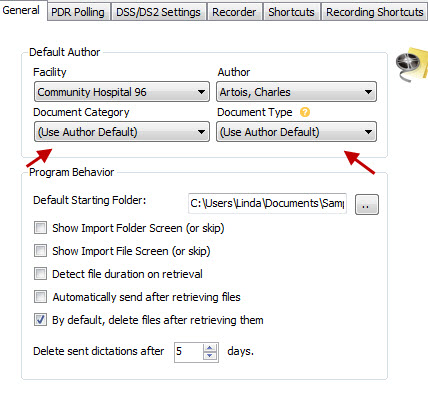
- Continue with the rest of your User Settings and click Save. See Knowledge Base Article 254 for more information on IDC User Settings.
|
| Last Updated |
 |
| Thursday, October 15, 2015 |